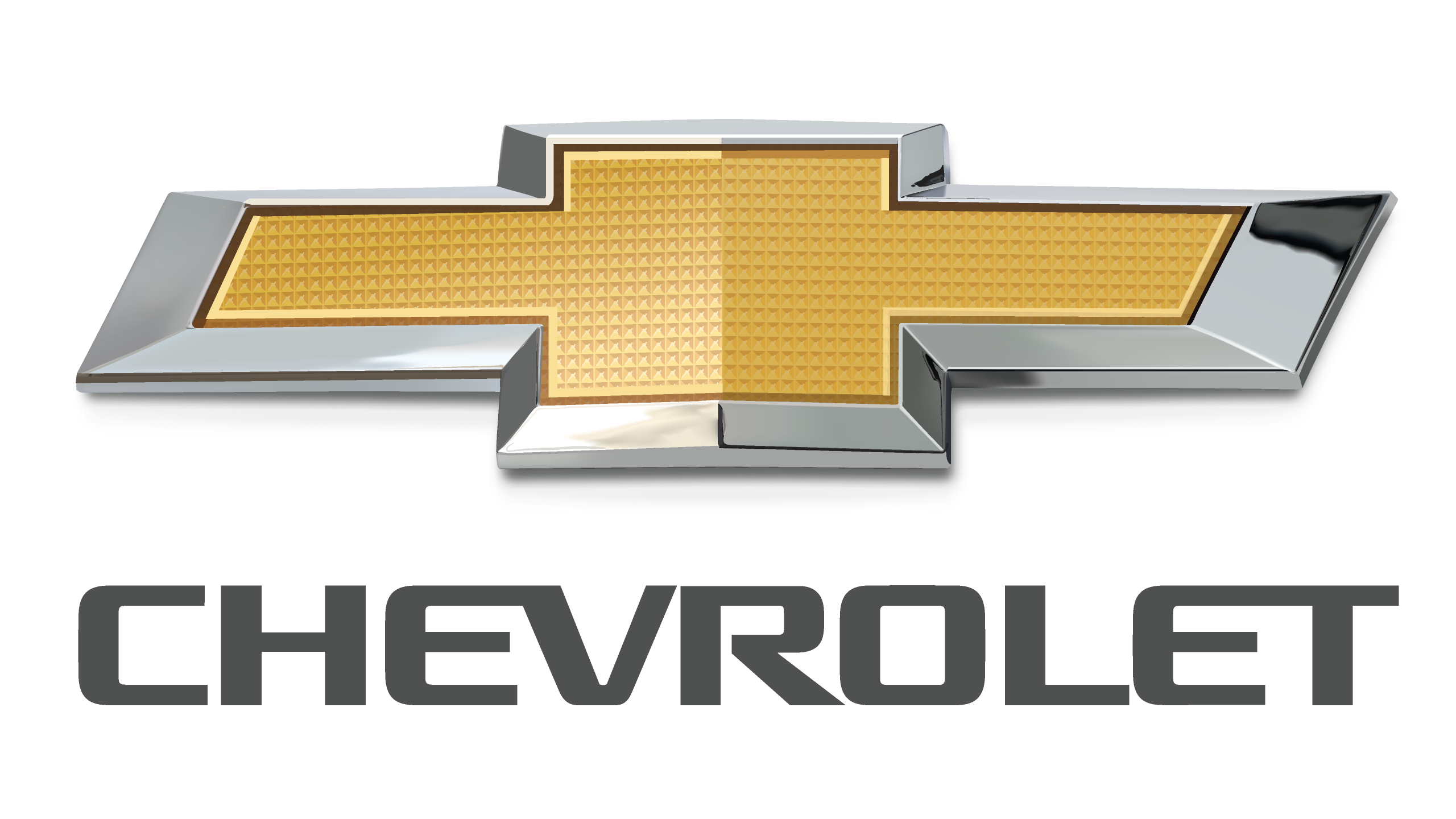Chevrolet - Astro Van Awd - Workshop Manual - 2018 - 2018
Get your hands on the complete Chevrolet factory workshop software
Download nowGet your hands on the Complete Chevrolet Factory Workshop Software
Download nowGet notified when we add a new ChevroletAstro Manual
We cover 60 Chevrolet vehicles, were you looking for one of these?

Chevrolet Aveo 2007-2010 Factory Repair Manual PDF

Chevrolet Suburban 2000-2006 FACTORY Service Repair Manual PDF

Chevrolet Cruze Workshop Manual (L4-1.4L Turbo (2011))

Malibu L4-2.4L (2010)

Silverado 1500 4WD V8-4.8L VIN V (2004)

Chevrolet Impala Workshop Manual (V6-3.5L (2008))

TrailBlazer 4WD L6-4.2L VIN S (2002)

Chevrolet Blazer 4wd Workshop Manual (V6-4.3L VIN X (2005))

Chevrolet Silverado 2500 4wd Workshop Manual (V8-6.0L VIN U (2004))

Silverado 1500 4WD V8-5.3L VIN T (2004)

Chevrolet Silverado, GMC Full Size Trucks Chilton Repair Manual

Chevrolet Traverse Awd Workshop Manual (V6-3.6L (2011))

Chevrolet Equinox Awd Workshop Manual (V6-3.4L VIN F (2006))

Chevrolet - S-10 - Workshop Manual - (2001)

Chevrolet - Spark - Workshop Manual - 2011 - 2011

Chevrolet - Epica - Workshop Manual - 2008 - 2008

Chevrolet Malibu Workshop Manual (V6-3.5L VIN 8 (2004))

Chevrolet Impala Workshop Manual (V6-3.8L VIN K (2004))

Chevrolet - Malibu - Workshop Manual - 2007 - 2009

Chevrolet - Tahoe - Workshop Manual - 2001 - 2002

Chevrolet Cavalier Workshop Manual (Cavalier-Z24 L4-134 2.2L (1991))

TrailBlazer 2WD L6-4.2L VIN S (2003)

Chevrolet Express 4500 Workshop Manual (V8-6.0L (2010))

Chevrolet Avalanche 1500 4wd Workshop Manual (V8-5.3L VIN T (2003))

Chevrolet Camaro Workshop Manual (V8-350 5.7L (1989))

Chevrolet Caprice Workshop Manual (V8-305 5.0L VIN E TBI (1991))

Chevrolet Silverado 2500 4wd Workshop Manual (V8-6.6L DSL Turbo VIN 2 (2004))

Chevrolet Chevette Workshop Manual (L4-98 1.6L (1982))

Chevrolet Silverado 1500 4wd Workshop Manual (V8-5.3L VIN Z Flex Fuel (2005))

Chevrolet Equinox Awd Workshop Manual (V6-3.4L (2008))

Chevrolet - Monte Carlo - Workshop Manual - (2004)

Chevrolet - Cruze - Workshop Manual - 2011 - 2015

Chevrolet Colorado 2wd Workshop Manual (L4-2.8L VIN 8 (2004))

Uplander FWD V6-3.5L VIN L (2006)

Chevrolet Equinox Fwd Workshop Manual (V6-3.4L VIN F (2005))

Chevrolet Silverado 1500 2wd Workshop Manual (V8-4.8L VIN V (2006))

Chevrolet Camaro Workshop Manual (V8-6.2L (2010))

Chevrolet S10 Workshop Manual (S10-T10 Blazer 4WD V6-262 4.3L VIN Z (1994))

2010 Chevrolet Cruze Body Repair Manual

Tahoe 4WD V8-5.3L VIN T (2004)

Chevrolet K Tahoe 4wd Workshop Manual (V8-5.7L VIN R (1996))

Chevrolet Silverado 1500 4wd Workshop Manual (V8-5.3L VIN T (2004))

Chevrolet Chevelle Workshop Manual (Chevelle-Malibu V8-305 5.0L (1983))

Chevrolet G 30 Van Workshop Manual (V8-379 6.2L DSL (1987))

Chevrolet Cavalier Workshop Manual (L4-2.2L VIN F (2004))

2001-2005--Chevrolet--Impala--6 Cylinders K 3.8L FI OHV--32849802

Chevrolet - Express - Wiring Diagram - 2019 - 2019

Chevrolet Silverado Classic 1500 2wd Workshop Manual (V8-6.0L (2007))

Chevrolet Equinox Fwd Workshop Manual (V6-3.0L (2010))

Chevrolet K 1500 Suburban 4wd Workshop Manual (V8-454 7.4L VIN N TBI (1995))

Chevrolet Express 1500 Awd Workshop Manual (V8-5.3L (2008))

Chevrolet Caprice Classic Workshop Manual (V8-305 5.0L VIN E TBI (1991))

Chevrolet Malibu Workshop Manual (V6-191 3.1L VIN M SFI (1997))

Silverado 1500 2WD V6-4.3L (2007)

Chevrolet Hhr Workshop Manual (L4-2.2L (2007))

Chevrolet S10 Workshop Manual (S10-T10 Blazer 4WD V6-262 4.3L VIN W CPI (1992))

Malibu L4-2.2L VIN F (2005)

Lumina V6-204 3.4L DOHC VIN X SFI (1996)

Chevrolet Silverado 1500 2wd Workshop Manual (V6-4.3L VIN X (2004))

Chevrolet Tahoe 4wd Workshop Manual (V8-5.3L (2007))

Chevrolet Aveo 2007-2010 Factory Repair Manual PDF

Chevrolet Suburban 2000-2006 FACTORY Service Repair Manual PDF

Chevrolet Cruze Workshop Manual (L4-1.4L Turbo (2011))

Malibu L4-2.4L (2010)

Silverado 1500 4WD V8-4.8L VIN V (2004)

Chevrolet Impala Workshop Manual (V6-3.5L (2008))

TrailBlazer 4WD L6-4.2L VIN S (2002)

Chevrolet Blazer 4wd Workshop Manual (V6-4.3L VIN X (2005))

Chevrolet Silverado 2500 4wd Workshop Manual (V8-6.0L VIN U (2004))